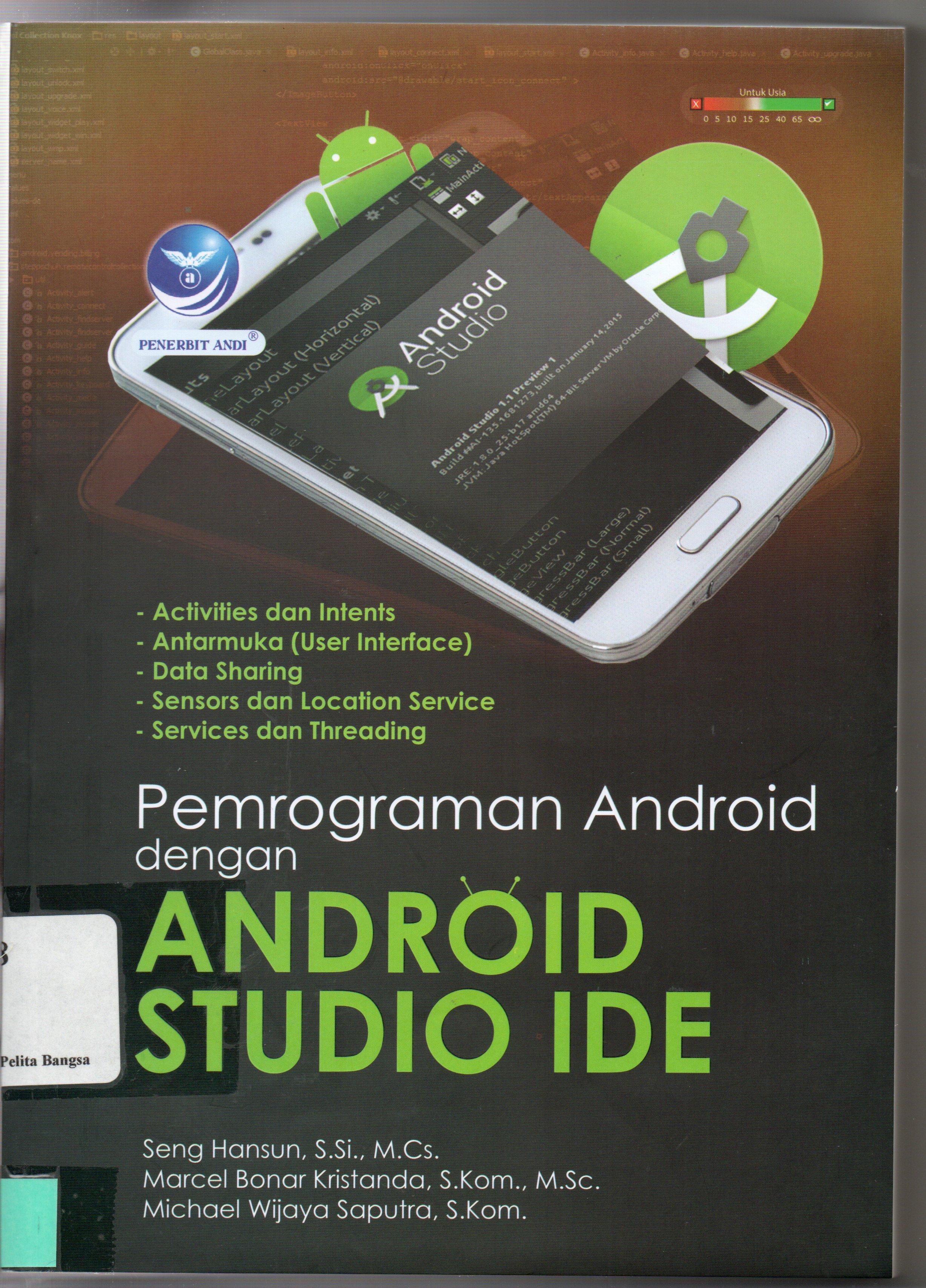Neste livro estaremos abordando tudo sobre o Android Studio e as bases da programação em Android! Começando pelo básico e caminhando em direção ao avançado! Ensinarei você a instalar a baixar, e instalar o Java SDK e o Android Studio. Aqui trago imagens e códigos testados e executados durante a criação da obra; Códigos e imagens de cada componente do Android e da sua paleta usado aqui, onde abordo desde o início. Conhecerá o Android Studio, como criar um novo projeto, sua tela, menus, principal, superior, laterais, explorador de pastas, java, manifest, res / resources, drawable, layout, mipmap, values, colors, dimen’s, strings, styles, e Gradle. Depois começaremos uma viagem alucinante conhecendo quase todos os componentes da paleta; Deixando de fora apenas os Expert’s e Custom’s; Pois deixei pra outra hora em um livro para programadores avançados; Afinal aqui também já teremos um conteúdo muito grande e completo. Começando pelos Tipos de layouts, e seus usos, Frame Layout, Linear Layout Horizontal, Linear Layout Vertical, Table Layout e Table Row, Grid Layout, Relative Layout. Depois estudando os Widgets, TextView, Button, RadioButton, CheckBox, Switch, ToggleButton, ImageView, ProgressBar, SeekBar, RatingBar, Spinner e WebView. Aprenderemos aqui também sobre TextField e EditText. Avançando, estudamos os Containers, RadioGroup, ListView, ExpandableListView, ScrollView, SearchView, TabHost, SlidingDrawer, Gallery, VideoView, TwoLineListItem e DialerFilter. Quando chegarmos em Data e Hora; e aprenderemos sobre TextClock, AnalogClock, DigitalClock, Chronometer, DatePicker, TimePicker, CalendarView. Daí mostro a vocês o Logcat e suas páginas, Run, TODO, Android Monitor, Terminal, Messages, Event Log e Gradle Console. Mostro os Atalhos Laterais, e depois finalizo com um estudo sobre a estrutura de um Java Android, Package, Imports, Identificando Componentes do Java, Iniciando a Atividade Java, e falando sobre o OnCreate. Para Terminar o Estudo ensino como usar o Sqlite, Criar um AVD, Como Gerar o APK de Publicação e Instalação, e por último deixo algumas dicas! Bons Estudos!
Neste livro estaremos abordando tudo sobre o Android Studio e as bases da programação em Android!