Creative professionals seeking the fastest, easiest, most comprehensive way to learn Adobe Illustrator CS6 choose Adobe Illustrator CS6 Classroom in a Book from the Adobe Creative Team at Adobe Press. The 15 project-based lessons in this book show readers step-by-step the key techniques for working in Illustrator CS6 and how to create vector artwork for virtually any project and across multiple media: print, websites, interactive projects, and video. In addition to learning the key elements of the Illustrator interface, this completely revised CS6 edition covers the new tracing engine with improved shape and color recognition, a new pattern toolset with on-artboard controls and one-click tiling, a completely overhauled performance engine and modernized user interface for working more efficiently and intuitively, and more. **Breaking News! In August 2012 Adobe released an update to Illustrator offering new features for Creative Cloud customers: Package files, Unembed images and Links panel enhancements. Register your book at peachpit.com/register to receive a free update that covers these features. “The Classroom in a Book series is by far the best training material on the market. Everything you need to master the software is included: clear explanations of each lesson, step-by-step instructions, and the project files for the students.” –Barbara Binder, Adobe Certified Instructor, Rocky Mountain Training Classroom in a Book®, the best-selling series of hands-on software training workbooks, helps you learn the features of Adobe software quickly and easily. Classroom in a Book offers what no other book or training program does–an official training series from Adobe Systems Incorporated, developed with the support of Adobe product experts.
... house, using the Polygon tool. Polygons are drawn from the center by default,
which is different than the other tools you've worked with so far. 1 2 Click and
hold down the mouse button Choose View > Fit Artboard In Window. Tip: While
...