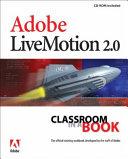This is the only book to focus exclusively on the creation of visual effects for After Effects, and is a one-stop resource for anyone who wants in-depth explanations that demystify the realm of visual effects and how they were created, thanks to veteran author Mark Christiansen's friendly and accessible style. A thoroughly packed, informative read, this masterful guide focuses on explaining the essential concepts, features, and techniques that are key to creating seamless movie-quality visual effects. Users who are comfortable with After Effects will find a helpful review of the fundamentals—managing footage, viewing and editing layers, animating type, and more—so they can learn how to work smarter and more efficiently. Readers of all levels will learn core techniques for effects compositing including color matching, keying, rotoscoping, motion tracking, emulating the camera, and concluding with using expressions in After Effects, written by contributor and expert Dan Ebberts. The final section of the book delves into creative explorations, demonstrating professional effects that readers might want to re-create. ¿ Readers will also find comprehensive coverage of all that's new in CS6, including variable mask feathering, Rolling Shutter Repair, Camera Tracker, and the new ray-traced 3D rendering engine which allows users to quickly design in 3D space. ¿ Included with the book are files used for many of the techniques in the book: Sample clips and projects include HD footage from Pixel Corps and Artbeats, as well as demos of plug-ins that you can use to experiment with in your own effects. All of Peachpit's eBooks contain the same content as the print edition. You will find a link in the last few pages of your eBook that directs you to the media files. Helpful tips: If you are able to search the book, search for "Where are the lesson files?" Go to the very last page of the book and scroll backwards. You will need a web-enabled device or computer in order to access the media files that accompany this ebook. Entering the URL supplied into a computer with web access will allow you to get to the files. Depending on your device, it is possible that your display settings will cut off part of the URL. To make sure this is not the case, try reducing your font size and turning your device to a landscape view. This should cause the full URL to appear.
This is the only book to focus exclusively on the creation of visual effects for After Effects, and is a one-stop resource for anyone who wants in-depth explanations that demystify the realm of visual effects and how they were created, ...